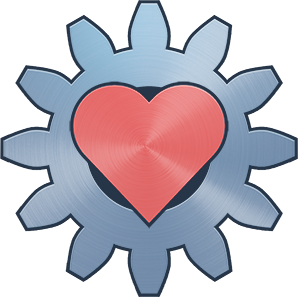What’s up, what’s down and what are you not sure about?
Let us know what you set up lately, what kind of problems you currently think about or are running into, what new device you added to your homelab or what interesting service or article you found.
I’ve finally powered on a 15 year old machine to run a bot I’ve been writing. The thing is slow as dirt and stuck behind a flakey power line network, but it’s working. I got to write my first systemd service definition, which is kind of cool.
The computer I’m using currently, I set the BIOS in 2012. WHen I built it, I stuffed every last piece of cutting edge tech of the time into it. Dual CPU, SLI, started with 64gb ram then later on maxed the board out at 128gb. It’s still a workhorse tho. It’s one of the three I use all the time for music production, selfhosting etc.
My machine is not a workhorse. I got it second hand. It has around 8gb of RAM, and an 80gb HDD I found in a laptop.
But it’s enough to work as a testbed, so it’s fine with me.
This is the home lab creed: You do with what you have. Before I accumulated a bit of equipment, I’ve used laptops, RPi, minicomputers, at one time I had a cluster of Wyse thin clients bootstrapped together.
Found out that docker volumes are important after restarting my server 🙃
That’s a mistake you only make once!
Meh, made it a few times.
Some images treat volumes differently .
Looking at you, nextcloud.
Am I mistaken that docker creates temporary volumes with a nondescript name and you can potentially dig up the volumes that were being used in
/var/lib/docker/volumes?
Finally switched from plex to jellyfin, seems to be ok so far. Needed to make some small scripts for metadata management but it’s running smoothly. Finally decided I’m hosting enough software with user accounts that I’ve made an authentik instance for SSO with each (ofc jellyfin first)
Hey, we’re also thinking about setting up authentik. Could you answer the following, where I haven’t found answers to yet: does introducing SSO impede logging into Jellyfin on a TV / phone app at all?
no, works fine. there’s an LDAP plugin for jellyfin so you can use the jellyfin internal login page and the server will verify the login against authentik. took some setting up though.
Alright, thank you!
Doing that switch soon.
Plex doesn’t do hw accel well, which kind of defeats the purpose.
Setting up HW accel on Jellyfin was a bit more manual than a single checkbox. You have to tell it which codecs it should HW decode and encode. I had some issues with it so left it off for now
Ann reason you choose authenik? There are a nmber of options and I’m not sure why to choose one over the other.
I’m not the person you’re replying to, but Authentik:
- Has a UI for configuring it, including adding users.
- Supports LDAP if you need it. Authelia needs a separate LDAP server.
- Supports practically every two factor auth protocol you’d need: OIDC (OpenID Connect), OAuth2, SCIM, SAML, RADIUS, LDAP, and proxying for apps that don’t support any of them (which is getting rarer).
- Supports permissions and permission groups, i.e. only allow certain users to access particular apps.
- Can be used as the source of truth for Google Workspace and Microsoft Entra. Maybe not as relevant for home use.
I haven’t tried Keycloak but I hear it’s pretty good, albeit a heavier app to deploy.
I have tried Authelia, and it’s much less powerful than Authentik. Authelia requires you to manually modify config files rather than using a web UI. It also only supports OIDC (which is in beta) and proxying. Proxying is not recommended and has several issues since it’s not “true” single sign-on.
I’m considering Keycloak myself because it’s trusted by security professionals (I think it’s a RedHat project), whereas Authentik is basically a passion project.
I hear keycloak has quarkus builds as well these days which should be much slimmer than how it used to be built.
I hadn’t heard of it, and looking into quarkus just reminded me of how complicated the whole Java ecosystem is. Gross.
Hosting Go, Rust, etc stuff is dead simple, but with Java, there’s all this complexity…
Nothing’s as bad as trying to host and maintain a Ruby on Rails app :)
Docker has made a lot of it a non-issue though, since the apps are already preconfigured within the Docker image.
Keycloak is very much lighter actually. Can run under half a gig ram whereas authentik uses about 1GB.
Authelia is king though in running with just about 30MB of ram.
That’s interesting… It used to be a lot heavier.
Authelia is definitely the lightest in terms of RAM, but it’s also the lightest in terms of features. As far as I can remember, they only added OIDC support fairly recently - previously it only supported proxying.
I did no research whatsoever and picked the one I’d seen the name of more often. I figured if it didn’t work for me I’d try something else, same as when plex wasn’t working for me so I switched to jellyfin. I have no idea how it compares to the other options but it feels pretty solid so far
The only feature I want that jellyfin doesn’t have (or I haven’t found it) is shuffle. Throwing on how it’s made or mythbusters on shuffle is great background stuff.
Aren’t there clients that support that?
Maybe, i haven’t seen it yet though
I do it for music
Damn ok that sucks it doesn’t seem available on the client for apple tv.
Yeah I dont know why any Dev wouldn’t choose a cross platform framework
I see it in the default WebUI, perhaps whatever app you’re using doesn’t support it?
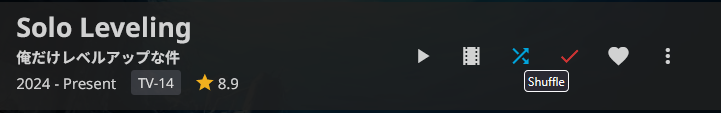
Ya I don’t think it’s supported on the apple tv app. Damn.
Oh, I’ve just been tinkering around with LangFlow specifically as a news aggregator.
The flow: https://i.imgur.com/5HqznQm.png
Then asking AI to go get me some news: https://i.imgur.com/ltZPBwC.png
Still needs a little tinkering and as the final step, to send said news stories to my Telegram. I really have a blast with automation platforms like N8N, Flowise, Gotify, DopplerTask, & Kestra.
Afterwards, I smoked a small bowl and worked on a couple songs I have in the works.
HBU?
Finally starting my self hosted journey. I have everything I need I’m setting up a 6tb nas for linux iso’s photos and files. And I recently got a “broken” laptop that works perfectly fine that I will use for running all my applications in proxmox such as immich, jellyfin and nextcloud. And probably many others in the near future.
Debatting with myself and to a lesser degree what to do in terms of our homeserver situation. While the proxmox node has more than enough CPU and RAM capacity left, the NAS, an older Synology, is full to the brim, EOL and needs replacement.And sadly being a mini PC the proxmox node is unable to get the HDs connected.
So something new is needed and I would rather have my setup streamlined and combine the two.
But that is… More difficult than anticipated. I really would like something power saving with ECC ram that can take at least two PCI-e (SFP+ and a potential graphic card for AI later on). That can take 4,better 6 HDs. And at least one,better two NVMe. …that basically means self building which I am happy with, but all current builds I calculate come out somewhere south of 2000€ (including two new HDs, as two old ones need to go). And that’s sadly out of the financial possibility at the moment.
If only the fucking Ugreen (DXP6800)would support ECC. While not ideal in terms of PCI-e it would be enough to do the trick.
I use a little mini PC with a DAS connected via USB. So you don’t need to go full server to expand the storage.
As we received new network hardware from our ISP, and inevitably are getting a new IP address again with that, I’m looking into setting up a DDNS. I’ve wanted to check out DuckDNS.
They run their (free) service on AWS EC2 instances, though, and as I am currently also trying to end my reliance on Google and Amazon, I’ve got some more digging to do. If anyone has a good, European (or heck, federated?) solution, hmu!
I’m using the Hetzner nameservers, it’s not exactly DynDNS but they have a DNS API and I just have a cronjob set up that checks every five minutes if the IP is still correct and updates otherwise.
Using this in the cronjob: https://github.com/FarrowStrange/hetzner-api-dyndns
I have been very happy with desec.io, they are a nonprofit based in Berlin.
Was using realvnc to vnc from remote, it was easy and cloud driven.
Fully swapped to tailscale and normal VNC sever now.
Performance is good and works great for the troubleshooting and small GUI stuff I need to do.
My radarr instances won’t download anything. It will search and find compatible torrents, but then it just spins and spins, nothing ever moves to the queue. If I refresh its like nothing happened at all. I confirmed that qbt is running properly and my Sonarr instances seem to be running ok.
I recently reorganized the root files to separate HD/UHD content so that I can run 2 instances for Overseerr requests, then this issue started. I had to reset the root folders and now there’s also a root folder error about collections that I can’t resolve either… got me thinking about doing a full reinstall.
What’s in the radarr log? You have your downloader configured, enabled, and tested I assume?
The root folder error for collections. I think I know this one. You need to go into every movie and update the filepath to the use the new root folder. Radarr isn’t smart enough to do that automatically for you. Though you’d think they’d have $rootfolder as a var, but no.
I’ve setup Nextcloud on Hetzner, and have ordered a mini PC to run Immich and experiment with.
Still trying to decide on a good cheap email host that I can also move my family on to eventually.
I recently moved from Gmail to mailbox.org with my own domain. Works as it should so far. And for 2.5€ per month I can’t complain about the price either.
And switching email addresses has actually been less painful than I expected. Most services let you change the associated Mail easily.
I’ve just moved and I’m setting up my machines. NIC died in my DIY router just before the move so I’m upgrading to 2.5/10 Gbps at the same time.
What NIC are you looking at and what OS have you chosen?
It’s a complete experiment with cheap network gear from China. I have a HP T730 mini PC that serves as my router. I’m installing a cheap 2.5 Gbps NIC for LAN side. Then there’s a switch with 4x2.5 Gbps Ethernet and 2xSFP+ ports. My two main machines (PC and home server) are getting 10 Gbps SFP+ cards that I’ll attach with DAC cables.
OS is OpenWRT, because I’ve been connecting over WiFi to the Internet in both old and new locations. OPNsense just will not work with any wireless adapter I’ve tried. I will try agan once I route Ethernet to my room.
I’m curious if all of this works with cheap network gear. Today I’m configuring a fresh OpenWRT installation on the router.
Building a simple workflow with AI agent for our community watch group. Also building an open source automation platform, currently working through GUI templates for it.
I’ve just set up Wireguard, so I can access my home network from everywhere, but the old laptop that I wanted to use as a server has just quit. So now I have to find a different machine
This week I finally managed to route torrent traffic through a VPS that was sitting around gathering dust. I am behind CGNAT so was taking me 6 weeks to do the kind of traffic I do in a day now. I couldn’t be more chuffed.
What ratio are you at with your Linux ISOs *wink.
I’m switching my immich instance to an SSD one and switching my VPN from zerotier to tailscale.
Hopefully that means my Immich will be a little more reactive.
If at all possible see if you can do wireguard yourself. Tailscale is basically inserting a third party company for no reason as its just wireguard with their servers involved. For example if you can run opnsense its easy to get running via the GUI. Very rewarding!
Absolutely. I used Tailscale for a bit because I didn’t want to get a VPS (I’m behind CGNAT), but I needed to expose a handful of services and use my own domain name, and I couldn’t figure that out w/ Tailscale. So I bought a cheap VPS and configured WireGuard on it to get into my LAN and I’m much happier.
I’m considering going this route - just to hide my (static) home IP.
What’s the rough sizing I’d need for a VPS? I’m guessing the smallest possible, but with the best / unlimited data usage?
That really depends on your use case. I use very little transfer because most of my usage is within my LAN. I set up a DNS server (built in to my router) to resolve my domains to my local servers, and all the TLS happens on my local server, so it never goes out to the VPS. So I only need enough transfer for when I’m outside my house.
Here’s my setup:
- VPS - WireGuard and HAProxy - sni-based proxying
- router - static DNS for local services
- local servers - TLS trunking and services
My devices use my network’s DNS, but if that fails, they fall back to some external DNS and route traffic through the VPS.
VPSs without data caps tend to have worse speeds because they attract people who will use more transfer. I think it’s better to find one with a transfer cap that’s sufficient for your needs, so things stay fast. I use Hetzner, which has generous caps in the EU (20TB across the board) and good enough for me caps in the US (1TB base scales with instance size and can buy extra). Most of my use outside my house is showing something off every now and them, or accessing some small files or uploading something (transfer limits are only for outgoing data).
Ok, didn’t think about “unlimited” actually being slower - thanks for the insight.
I’m running a pfSense f/w at the edge, so split horizon DNS and haproxy are already sorted… I’ll check out wireguard - should be straight forward
Thanks
My ISP blocks all outgoing ports. Maybe I’m not trying hard enough but anything I try port forwarding ends up getting blocked.
Minecraft and port 80 are the 2 I’ve tried and they’ve been unresponsive