

systemd’s networkd has a built-in DHCP server; check option ‘DHCPServer’ and section ‘DHCPServer’ for that (same man page as above).
Is that true in Debian? If so, cool. I did not know that.


systemd’s networkd has a built-in DHCP server; check option ‘DHCPServer’ and section ‘DHCPServer’ for that (same man page as above).
Is that true in Debian? If so, cool. I did not know that.


I’m happy to answer specific questions as you dig into it. :) Good luck.


This is extremely possible and I have done a lot of stuff like it (I set up my first home built Linux firewall over 20 years ago). You do want to get some kind of multiport network card (or multiple network cards… usb -> ethernet adapters can do OK filling in in a pinch). It also gives you a lot of power if you want to do specific stuff with specific connections (sub netting, isolation of specific hosts, etc).
There’s a lot of ways to do it, but the one I’m most familiar with is just to use IP tables.
The very first thing you want to do is open up /proc/sys/net/ipv4/ip_forward and change the 0 to a 1 to turn on network forwarding.
You want to install bridge-utils and isc-dhcp-server (or some other DHCP server). Google or get help from an LLM to configure them, because they’re powerful and there’s a lot of configs. Ditto if you want it to handle DNS. But basically what you’re going to do (why you need bridge-utils) is you’re going to set up a virtual bridge interface and then add all the various NICs you want on your LAN side into it (or you can make multiple bridges or whatever… lots of possibilities).
Your basic iptables rule is going to be something like
iptables -t nat -A POSTROUTING -o enp1s0 -j MASQUERADE, but again there’s lots of possible IP tables rules so read up on those.


At a guess, the Venn diagram of people who would happily regularly pay for apps and people who have heard of flathub is teeny tiny.


Qubes or gtfo (troll answer, don’t listen to me)


Many of my self hosted solutions are just DIY cludges. I was talking to a friend of a friend on Saturday about media streaming and he told me all about his Jellyfin setup and then asked about mine and I was just like “I just store MP4s on an SSHFS drive and play them in VLC on my TV (which runs Linux Mint).” When the survey asked about the various types of software I was like “No… I don’t use anything like that… wait… yes I do! I just don’t use a prebuilt solution!”


tail -f of vim


Something very similar happens to me in some Windows games on Mint with Cinnamon, especially older games running using Proton. I’ve had it happen recently with Age of Mythology and Fallout New Vegas.
Unfortunately, I don’t have the answer for you, but I can tell you you’re not alone.
Are you me?


Pretty sure it’s possible to play LoL on linux…


It runs my TV too, which is a 7-year-old Dell All-in-One touch screen that works great.


But with Linux, I just can’t believe how unstable it is, even when I do the absolute basic things.
That doesn’t sound right.
Start with Linux Mint. I’ve helped Boomers use it. My dad has been using it as his daily driver for almost 5 years and he doesn’t know the difference between an OS and a Word Processor (he keeps calling LibreOffice “Linux”).


Mint.
I use that on my gaming rig. Most everything runs fine through Proton or Lutris (Stellaris, Mass Effect, Fallout New Vegas, the Witcher, Age of Mythology, lots of classics). Minecraft Java Edition runs fine natively, including mods. Old games run great through Dosbox.
Mint itself is super stable Linux for your grandma. My dad’s been running it for five years and he doesn’t know the difference between an OS and a word processor (he keeps calling LibreOffice “Linux”). It was also my son’s first OS when he was about 8.


In fact, my wife and I already have a self hosted LubeLogger.


There’s a learning curve, but if you’re familiar with WAF’s it’s not hard.


If you want to DIY something, I have a bash script that builds OpenResty with NAXSI from source. Most of the web apps I write anymore are actually in Lua, for OpenResty, maybe with an API written in something else. But I also help other members of my team deploy their Node and Python apps and stuff, and I always just park those behind OpenResty with NAXSI, just doing a standard nginx reverse proxy.


Idea 1:
Print out some of the various CLI cheat sheets and pin them to your wall by where you work on your computer.
Maybe this one:
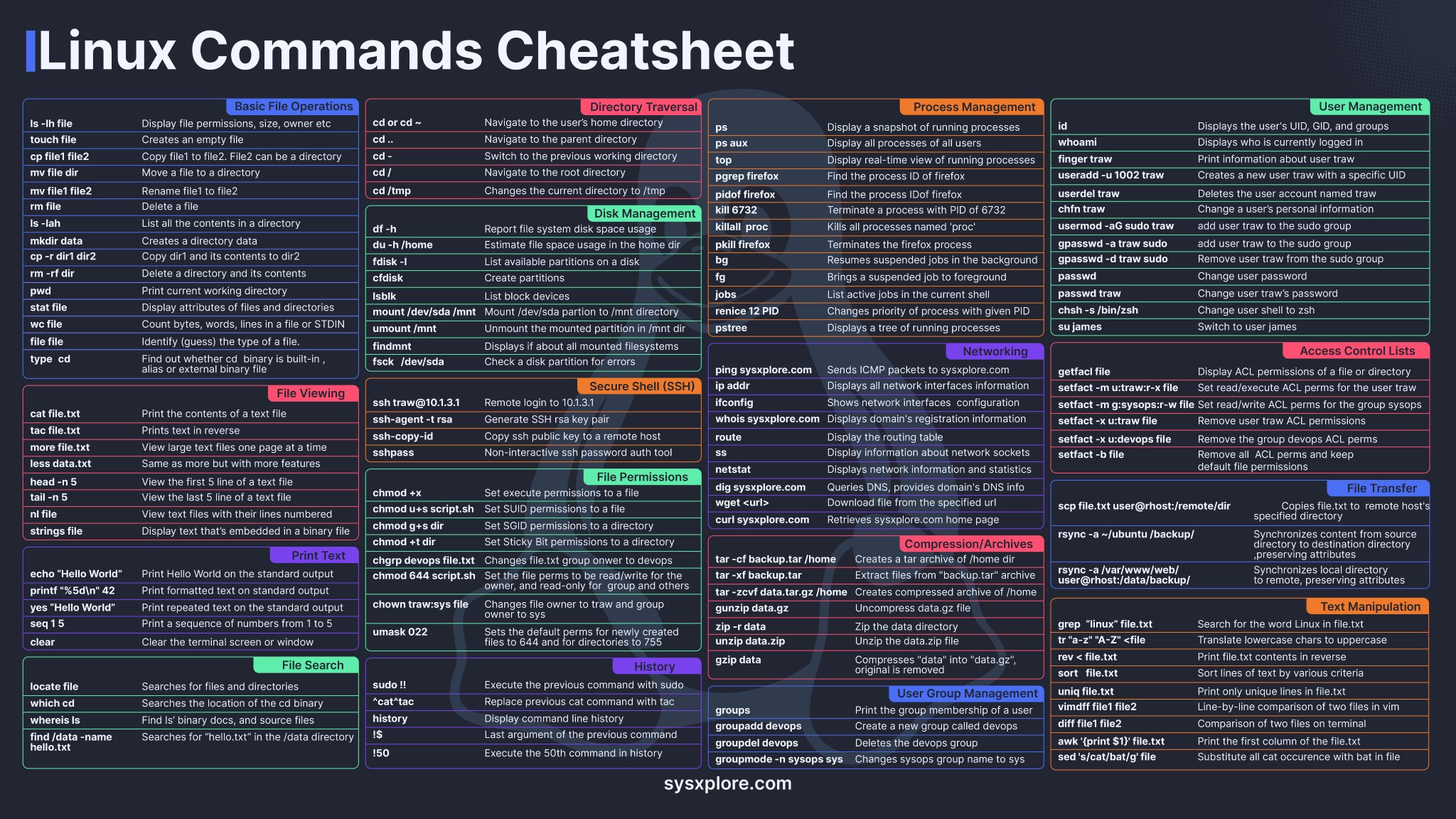
Then, print a page with commands you commonly use, either with more complex syntax or that aren’t on the sheet. (Like, “ls” is on there, but “ls -s -h” is not, for example.
Idea 2:
Write bash scripts to automate some of your commonly used tasks. Comment them. Imagine someone else is going to have to use them, even if you’re the only one who’s ever going to look at them. Not only will this help you learn lots of commands and force you to describe what they do (which will help you retain the information), it will be there as a record of how it works that you can go back and look at months or years later, to remind yourself how to do something.
Please don’t promote Red Cap politics disguised as software.