ZFS now supports adding new devices to existing RAIDZ pools with minimal downtime.
Yes!!
ZFS now supports adding new devices to existing RAIDZ pools with minimal downtime.
Yes!!


As usual, with this sort of post, a description of what the software does should be included


Discover is embarrassingly slow, so it makes sense
Flatpak Firefox does that for me


Well TBH my familiarity with Jellyfin is rather limited, I installed it, it works, I don’t mess with it.
The only problems I’ve had is when some friends had trouble logging in, which was solved with a cache and cookies cleanup. At least the only problems I know of: turns out my friends don’t complain when it doesn’t work.
I know that Jellyfin CAN serve without transcoding (you can disable it on a per-user basis IIRC), but as to why it decides you can’t, I have no idea. Have you tried filing a bug report? Sometimes it’s a bug, sometimes they give you a solution. Sometimes both.


For my first server, after moving on from 2 raspberrys to a Proxmox host, I went with an embedded Asrock MB, passively cooled so you know it wasn’t drawing much power, still had multiple SATA ports and with the right sticks I could get 32GB RAM in.
Seems better to me than a minipc where you have no expandability, especially no chance for RAID.


Server to TV should be local, why are you transcoding? I watch 4K files on my 4K TV without issues, with Kodi because I don’t need Jellyfin for that.
I use Jellyfin to stream when I’m outside my home, and transcoding 4K is what takes a lot of resources.
All homelabs are 5 star

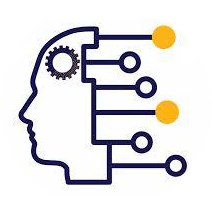
Paywall, archive.is non l’ha rimosso


Orca works fine on Linux, just the occasional bug. And no mesh fixing.


I mean I play at 1440p and I think it’s fine… Well it’s 3440x1440, problem is I can still see the pixels, and my desk is quite deep. Do I NEED 4k? No. Would I prefer if I had it? Hell yes, but not enough to spend huge amount of money that are damaging to an already unrealistic market.


Somehow 4k resolution got a bad rep in the computing world, with people opposing it for both play and productivity.
“You can’t see the difference at 50cm away!” or something like that. Must be bad eyesight I guess.
Windows can’t read your linux partitions, it doesn’t support them, so it’s almost impossible for it to damage your installation. It used to be that it could mess with the bootloader, but since UEFI got implemented, that’ become less likely.
What does it do when you boot into normal mode? Does it get to the login screen or not? Do you see error messages?
If you get to login but no further, it could be a problem with your user, like a bad shell setting, since rescue mode logs you in as root usually (I’m not very familiar with debian/ubuntu based distros), otherwise it could be you installed/updated/removed the wrong package(s), unfortunately as far as I’m aware apt doesn’t have history rollback capabilities, so undoing that is going to be difficult.
This is an unpopular opinion, but when you’re still inexperienced with linux, the quickest way to fix your system is just reinstalling. Back up your whole home dir beforehand and you’ll just have to drop it back in place to get all your data and settings back. If you have more than one user you may want to be careful with the UID, you may have to chown -R the whole directory.
Watch out for the slippery slope!
eh, it’s not all root… /etc and /var are RW
did three major version upgrades so far and they have been flawless.
To be fair, I’ve upgraded normal Fedora for like… 8-10 versions in a row maybe, and never had a problem


Holy shit can you guys read the article please? It’s an existing standard and a dedicated keycode
I wouldn’t know, my drives are in RAIDZ and I’m always seeding Linux ISOs, so they never spin down.
No love for Open Media Vault? I run it virtualized under Proxmox and I’m quite happy with it, not very fancy but super stable.
I run about twenty containers on OMV, with 4 8tb drives in a ZFS ZRAID5 setup. I love how users can be shared across services, for example the same user may access SMB shares or connect via OpenVPN.