- 0 Posts
- 4 Comments
Joined 11 months ago
Cake day: October 13th, 2024
You are not logged in. If you use a Fediverse account that is able to follow users, you can follow this user.
My bash prompt is just me copying the prompt I have set on fish.
# Prompt green=$'\e[38;5;2m' bright_red=$'\e[38;5;9m' bright_green=$'\e[38;5;10m' reset=$'\e[0m' prompt_command() { local exit_status=$? if [[ $exit_status != 0 ]]; then exit_color=$bright_red exit_prompt=" [$exit_status]" else exit_color=$bright_green exit_prompt="" fi } PROMPT_COMMAND=prompt_command PS1='\[$green\]\w\[$exit_color\]$exit_prompt\n❯ \[$reset\]'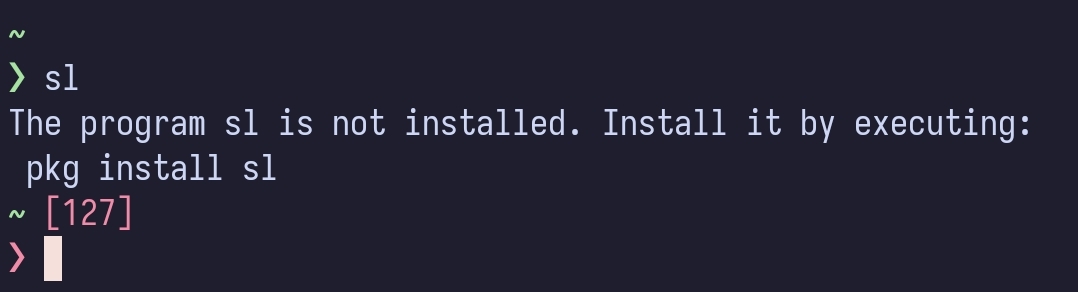
I have a small issue with this prompt though. Sometimes the ❯ ends up turning white for some reason.
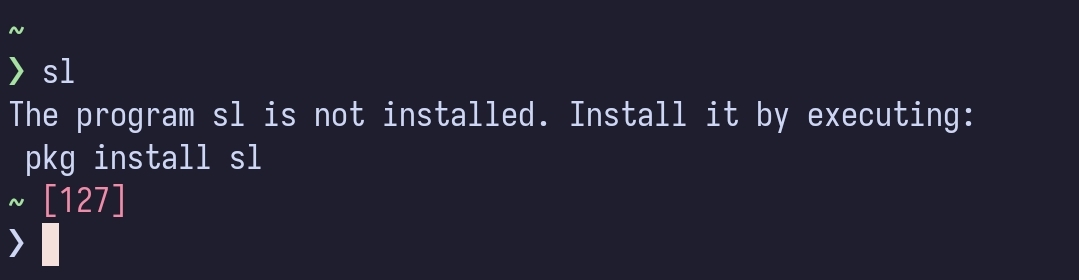

 0·6 months ago
0·6 months agoI ran a podman quadlet setup as a test some time ago. My setup was a little like this:
- Create a pod if the app uses multiple containers
- Create a seperate network for each app (an app is either a single container or multiple containers grouped in a pod)
- Add the reverse proxy container to all networks
- I don’t expose any ports to the host unless necessary
If you create a new network in podman you can access other containers and pods in the same network with their name like so
container_name:portorpod_name:port. This functionality is disabled in the default network by default. This works at least in the newer versions last I tried, so I have no idea about older podman versions.For auto-updates just add this in your
.containerfile under[]section:[Container] AutoUpdate=registryNow there’s two main ways you can choose to update:
- Enable
podman-auto-update.timerto enable periodic updates similar to watchtower - Run
podman auto-updatemanually
# Check for updates podman auto-update --dry-run # Update containers podman auto-update
GamingOnLinux
This Week in Plasma
This Week in KDE Apps
Fedora Magazine