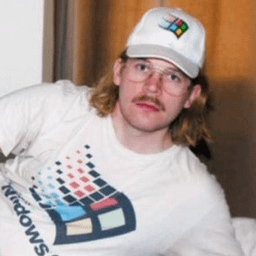Title, I am unsure if games are using my GPU or if using my CPU, or maybe my GPU through my CPU, I do not know, something is using my GPU, but I think its just KDE plasma, and I would like to know definitively how to find out
nvtopwill show you what processes are using your GPU.Thanks til. After 30+ years using Linux exclusively. That is very useful.
Admittedly GPUs were not a thing when I started. It’s cool to learn new useful things. Thanks.
…and for anyone like me who was unsure, yes it works equivalently for AMD. I think Intel as well, but I’m not sure about that.
The master branch works well with Intel ARC, I contributed a lot of the ARC changes. I don’t think they’ve made it into a release yet though.
Edit: 3.2.0 has them: https://github.com/Syllo/nvtop/releases/tag/3.2.0
Thank you for your contributions!
+1 for nvtop, helped me check my vram usage
Thanks for the tip! I wasn’t aware of nvtop, and I’m thoroughly pleased that’s no longer the case.
does it work for multi gpu systems?
The screenshot in the readme suggests it does, but I couldn’t say for myself. I’m not that rich.
nice
intel_gpu_top,nvidia-smi, orradeontop. pick your poison.Everyone talking about nvidia, but install radeontop for amd cards. It’s not very detailed but shows the gpu usage.
For nvidia I like nvidia-smi.
nvtop, while it sounds like it’s nvidia, is brand agnostic It actually stands for “neat videocard top”
It’ll show per process usage of memory and compute usage on most GPUs
unfortunately, radontop doesn’t support relatively old cards. I get this error. (And the github page states that >R600 will work)
Unknown Radeon card. <= R500 won't work, new cards might.Also, my AMD CPU has a integrated GPU too, radeontop just doesn’t know about it.
The GPU works on my system tho, just radeontop doesn’t detect/support them. Oh well.
That’s a bummer then. Sorry friend.
Since you’re on KDE, plasma-systemmonitor should already be installed. It is the closest to the Windows task manager that you’re probably familiar with.
I’ve always had to manually add my GPU to system monitor, and since I’ve always had integrated GPU as well, had to sort out which GPU is the dedicated GPU before knowing what service is using which GPU. But this definitely is my favorite method once I get it all set up, makes it really clear if a steam game is using the wrong GPU
If you’ve got an nvidia gpu+drivers installed, you’ve probably got ‘nvidia-smi’ already which will show you utilization and which processes are using it.
You can use Bumblebee to ensure your game is the only thing that gets the GPU by running only it through
optirun(AMD support is probably not coming soon)You can also use
tasksetto ensure that only your game gets physical CPU cores, and everything else gets efficiency CPU cores